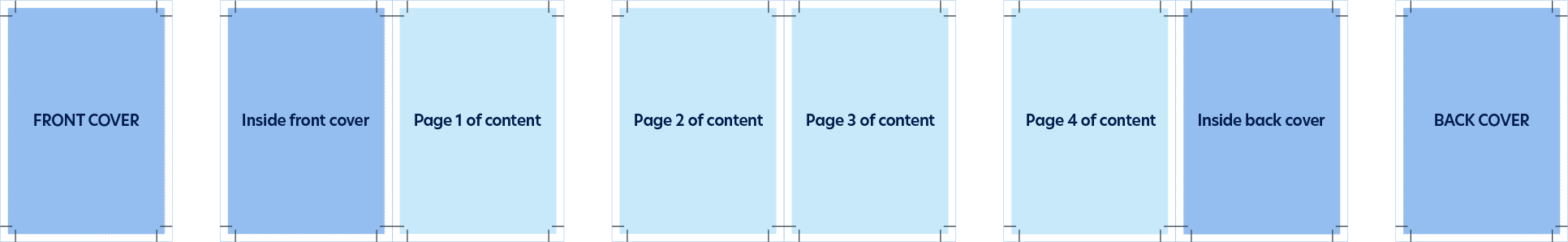Supplying Artwork
How to setup your artwork files ready for print.Introduction
How to setup your artwork files ready for print.
File Format
![]() Please submit all files in print-ready PDF format.
Please submit all files in print-ready PDF format.
Image Resolution
Please make sure all your images and photos are saved at a minimum 300dpi for print quality reproduction. If your images are low resolution then they will look pixelated and poor quality.
All images should be flattened to the background layer only, not saved in multiple layers.
Low Resolution Sample
(blurry/pixelated)

High Resolution Sample
(sharper image)

CMYK
All content, images and photos should be saved in CMYK, ready for print.
Computer monitors display colours in RGB (red, green and blue) but printers create colours from CMYK (cyan, magenta, yellow and black), so it is important to prepare your image files for correct colour reproduction.
Software such as Adobe Photoshop, Illustrator and InDesign can all output your print-ready PDF files in CMYK.
Fonts
All fonts should be embedded into your document.
Bleed
Please allow a minimum of 3mm bleed.
Without bleed
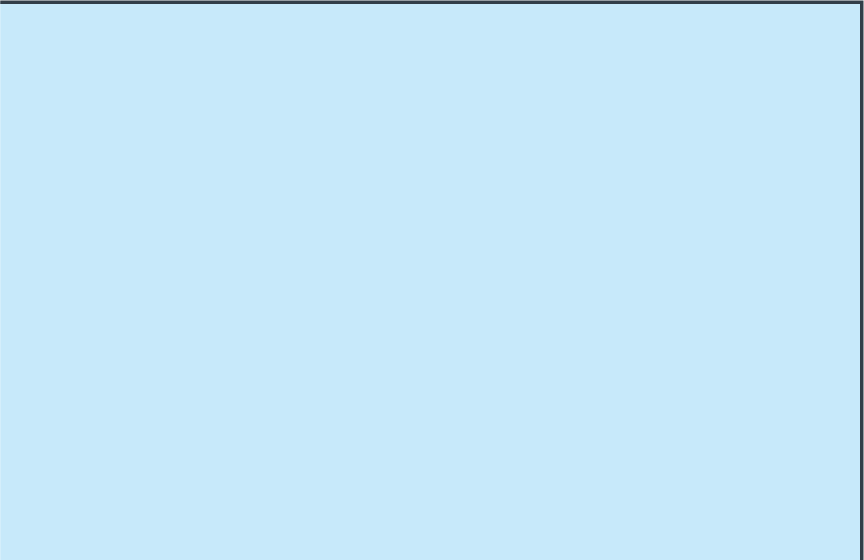
Minimum 3mm Bleed area outside guide lines
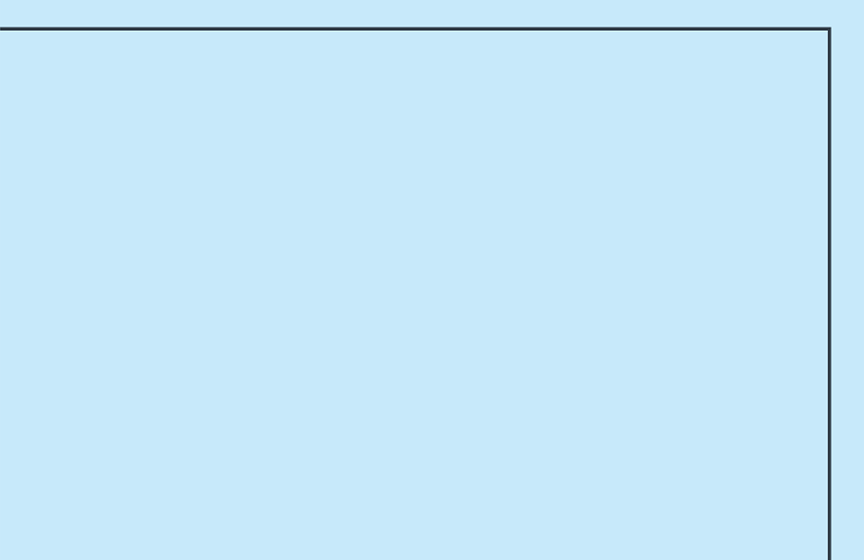
Crop Marks
Please include crop marks when you output your print-ready files. This will ensure your designs are trimmed to the appropriate edges.
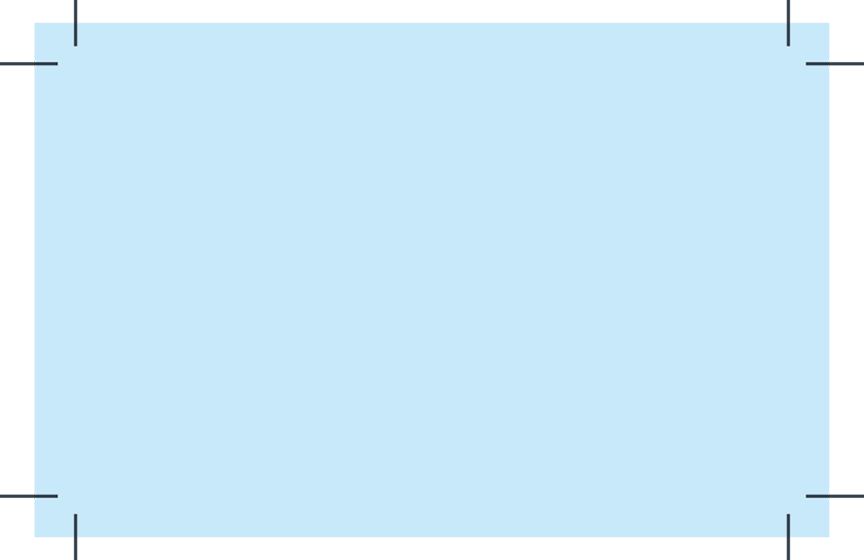
Safe Zone
Please allow a minimum of 5mm inside the templates so that no important text or details get too close to the edge. The templates have a blue dotted line as a guide to help you.
Don’t add text or important details too close to the edges of the template
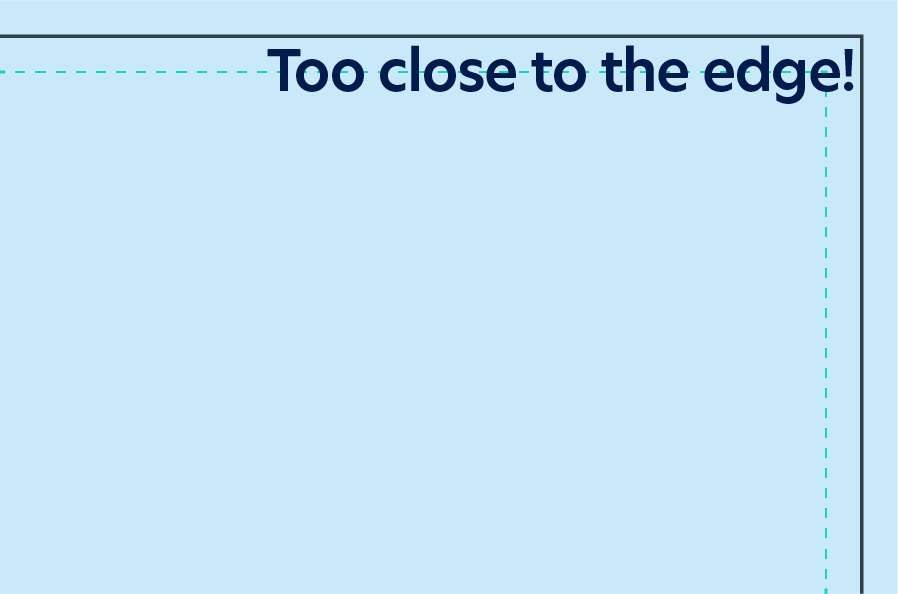
The dotted line shows a minimum of 5mm inside the outer template edges to be safe
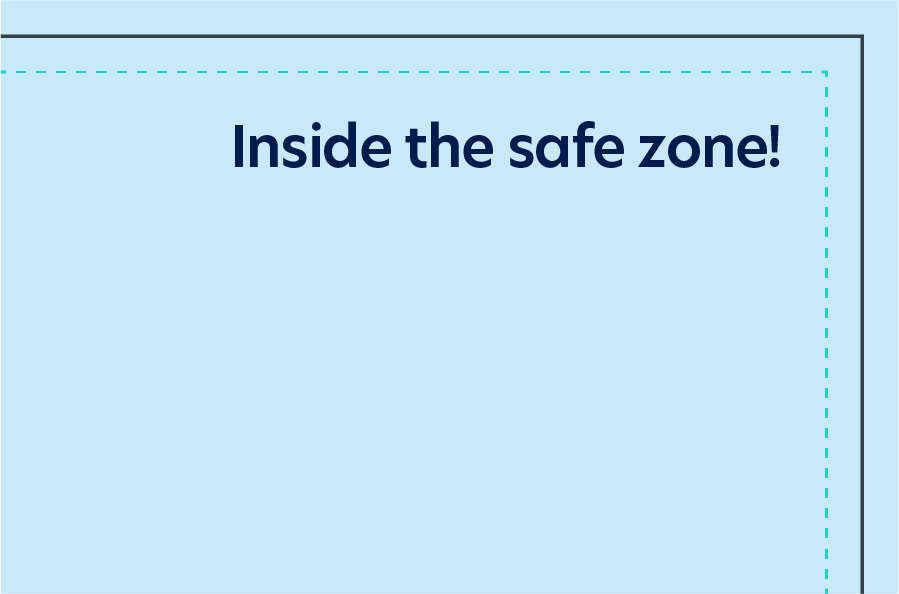
Laminate
The most popular laminate options are Matt or Gloss, which are the most cost-effective. We also offer a Soft Touch laminate for a more prestigious look, or Ant-Scuff if the coverage is very heavy underneath the laminate.
Spot UV
Please supply 2 versions of your Spot UV artwork. One with the Spot UV area only, in one solid colour (no transparency and no gradients) as a separate PDF file. Plus another version with the Spot UV area on a separate layer overlaying your artwork below, so we can see the exact positioning where it goes.
The Spot UV area should not exceed 20% coverage on the page.

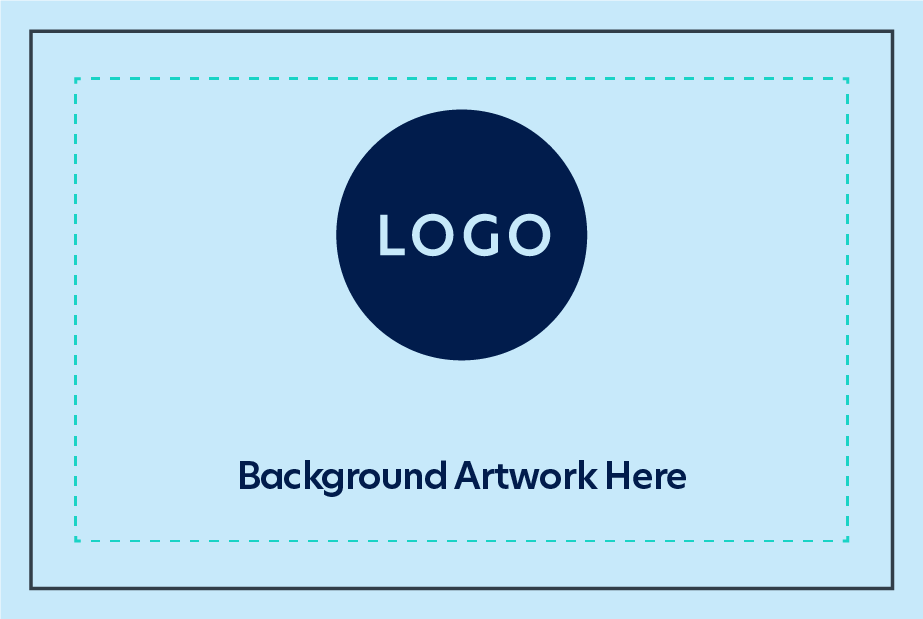
Hot Foil
Please supply 2 versions of your Foiling artwork. One with the Foiling area only, in one solid colour (no transparency and no gradients) as a separate PDF file. Plus another version with the Foiling area on a separate layer overlaying your artwork below, so we can see the exact positioning where it goes.
Foiling area should not exceed 50mm x 50mm in one position only. Gold or Silver foil as standard. If you require a larger area or other foil colour then please contact us for a bespoke quote.

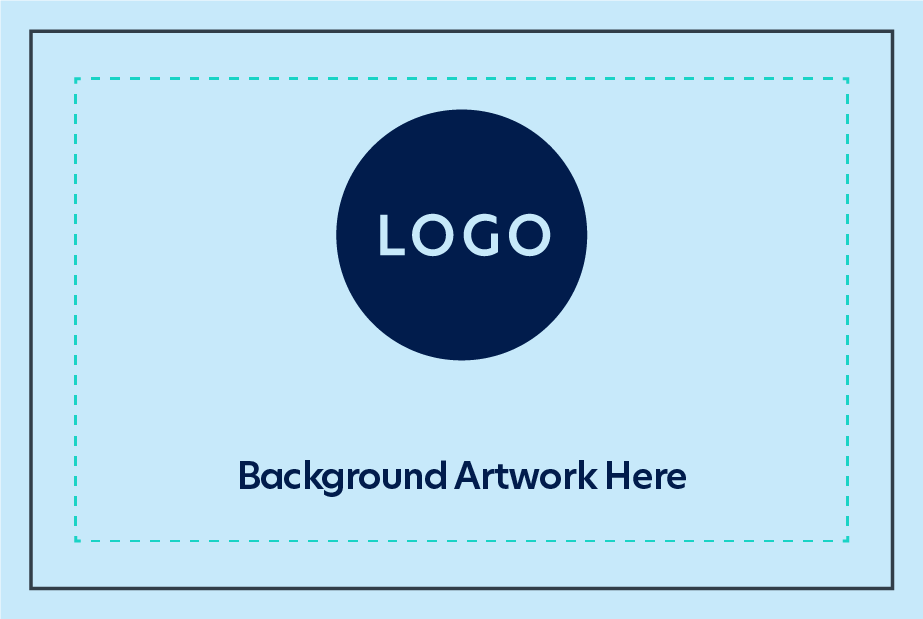
Folders
Please supply 2 versions of your folder artwork. One with the template showing. One with no template showing. See below for a sample preview of how they should look.
Please allow a minimum of 3mm bleed around all edges of a folder.
Please allow a minimum of 5mm inside the templates so that no important text or details get too close to the edge. The templates have a blue dotted line as a guide to help you.
All images should be at least 300dpi in CMYK.
Final artwork should be saved as a print-ready PDF file.
We suggest you create a new layer in your software (InDesign, Illustrator, Photoshop, etc) for the template and use this as a placement guide when creating your folder design.
With template guide overlay
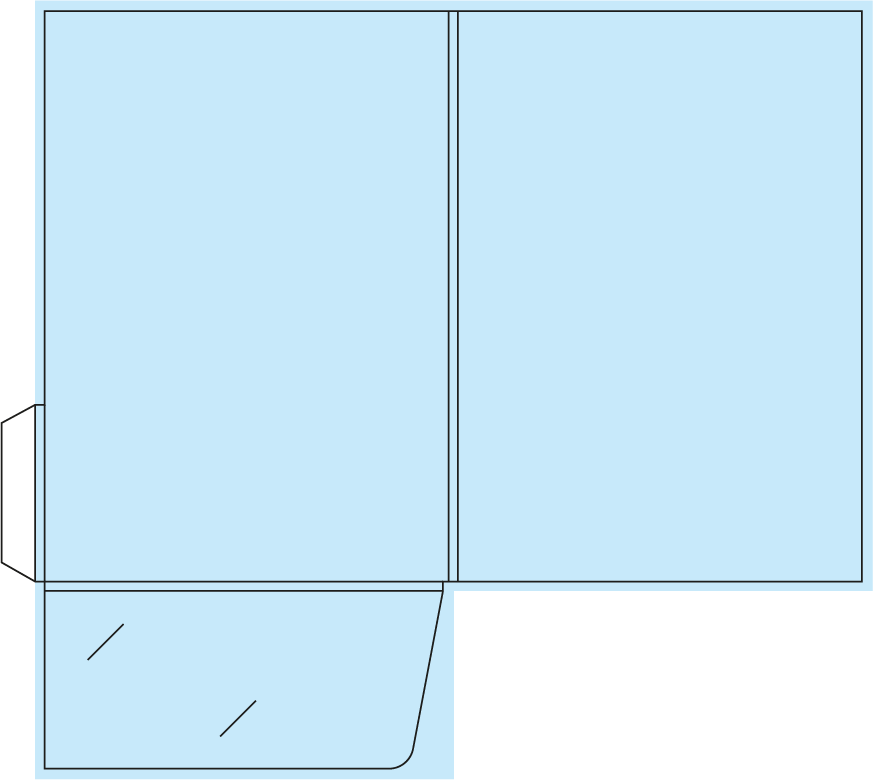
NO template guide showing
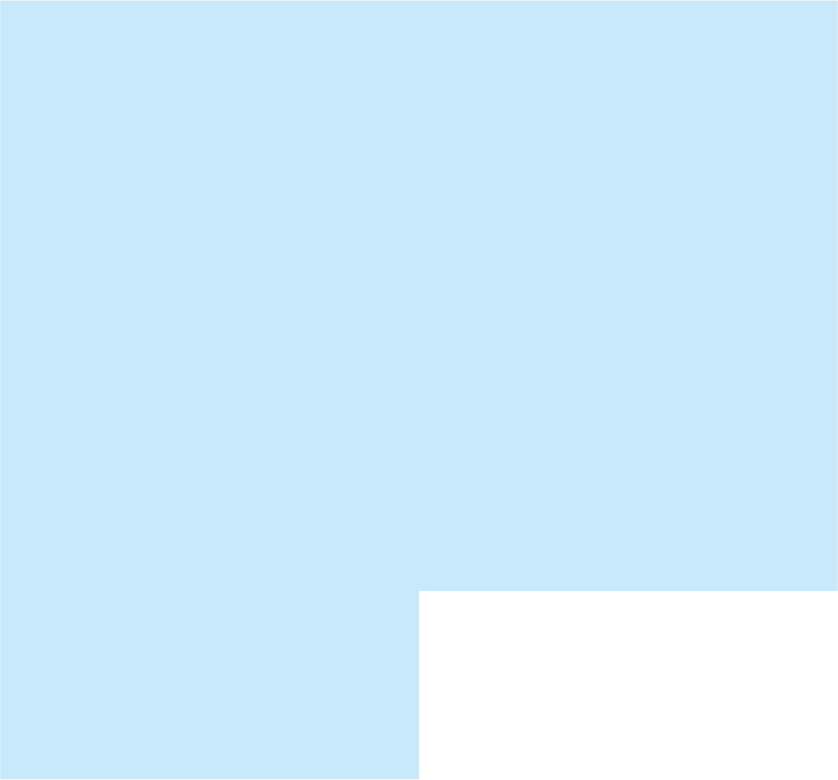
Flyers
Please allow a minimum of 3mm bleed on all edges of a flyer.
Please include crop marks to ensure your flyers are trimmed to the appropriate edges.
Please allow a minimum of 5mm inside the templates so that no important text or details get too close to the edge. The templates have a blue dotted line as a guide to help you.
All images should be at least 300dpi in CMYK.
Final artwork should be saved as a print-ready PDF file.
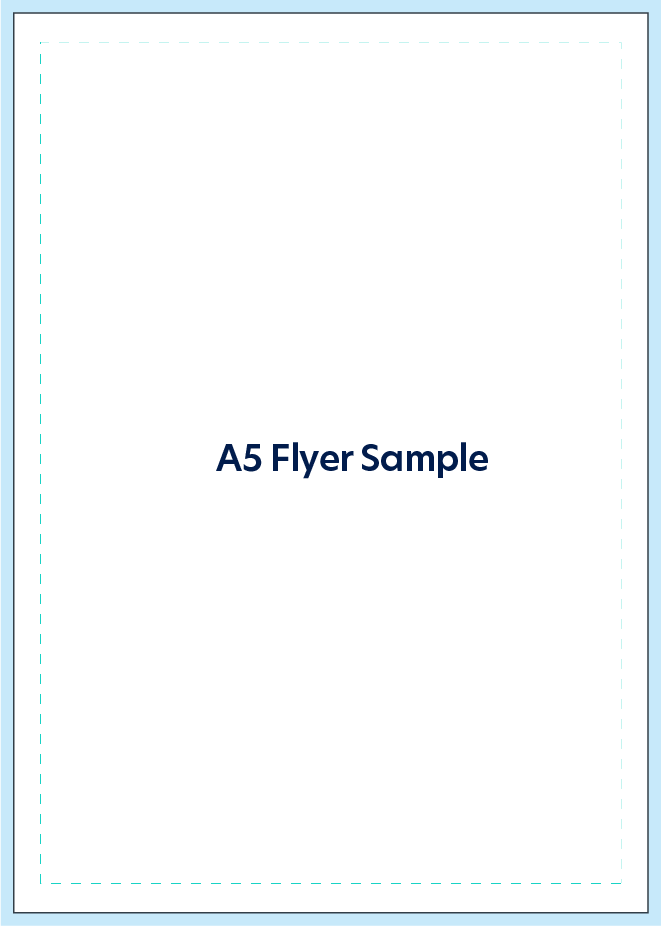
Folded Leaflets
Please allow a minimum of 3mm bleed on all edges of a flyer.
Please include crop marks to ensure your leaflets are trimmed to the appropriate edges.
Please allow a minimum of 5mm inside the templates so that no important text or details get too close to the edge. The templates have a blue dotted line as a guide to help you.
All images should be at least 300dpi in CMYK.
Final artwork should be saved as a print-ready PDF file.
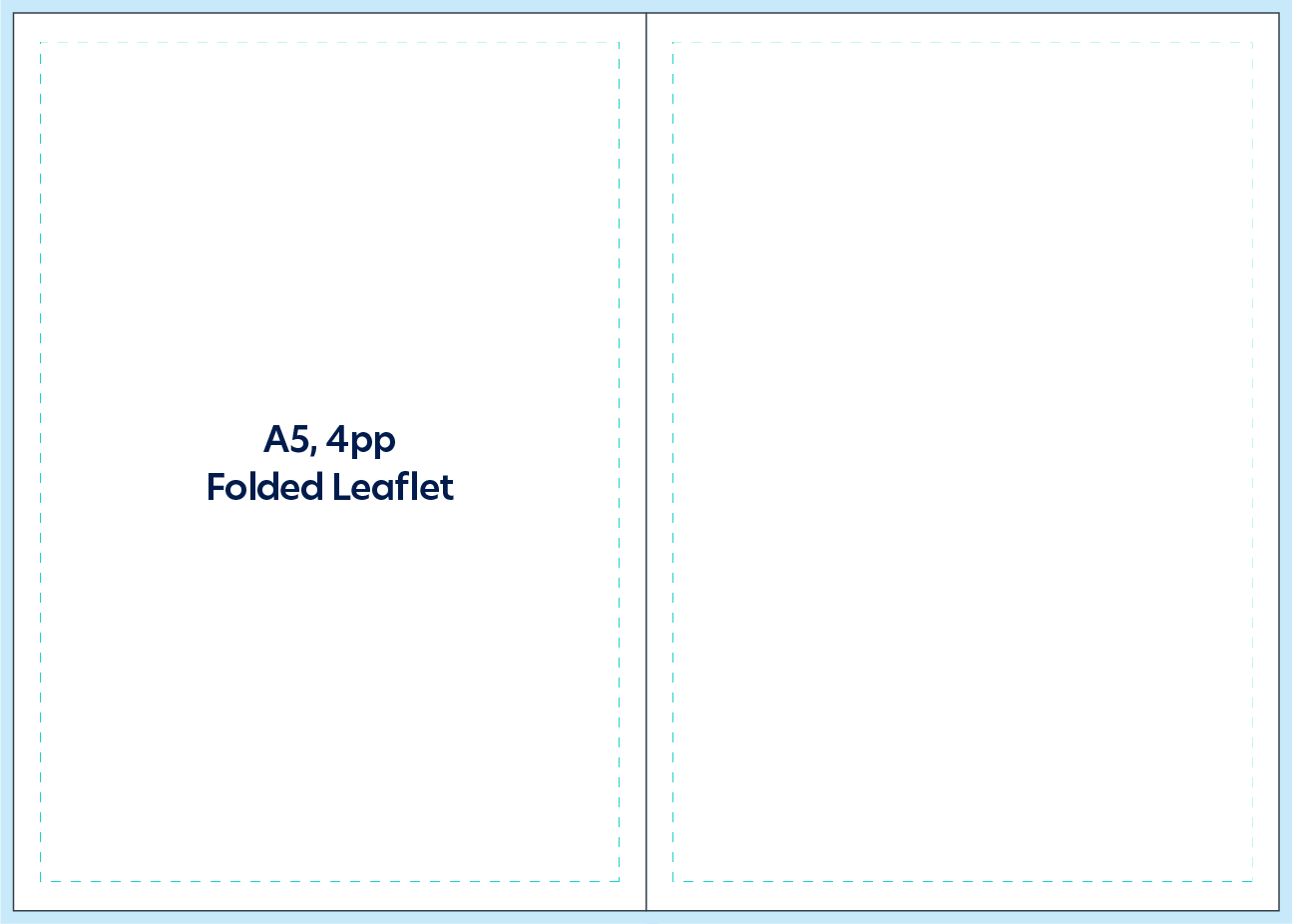
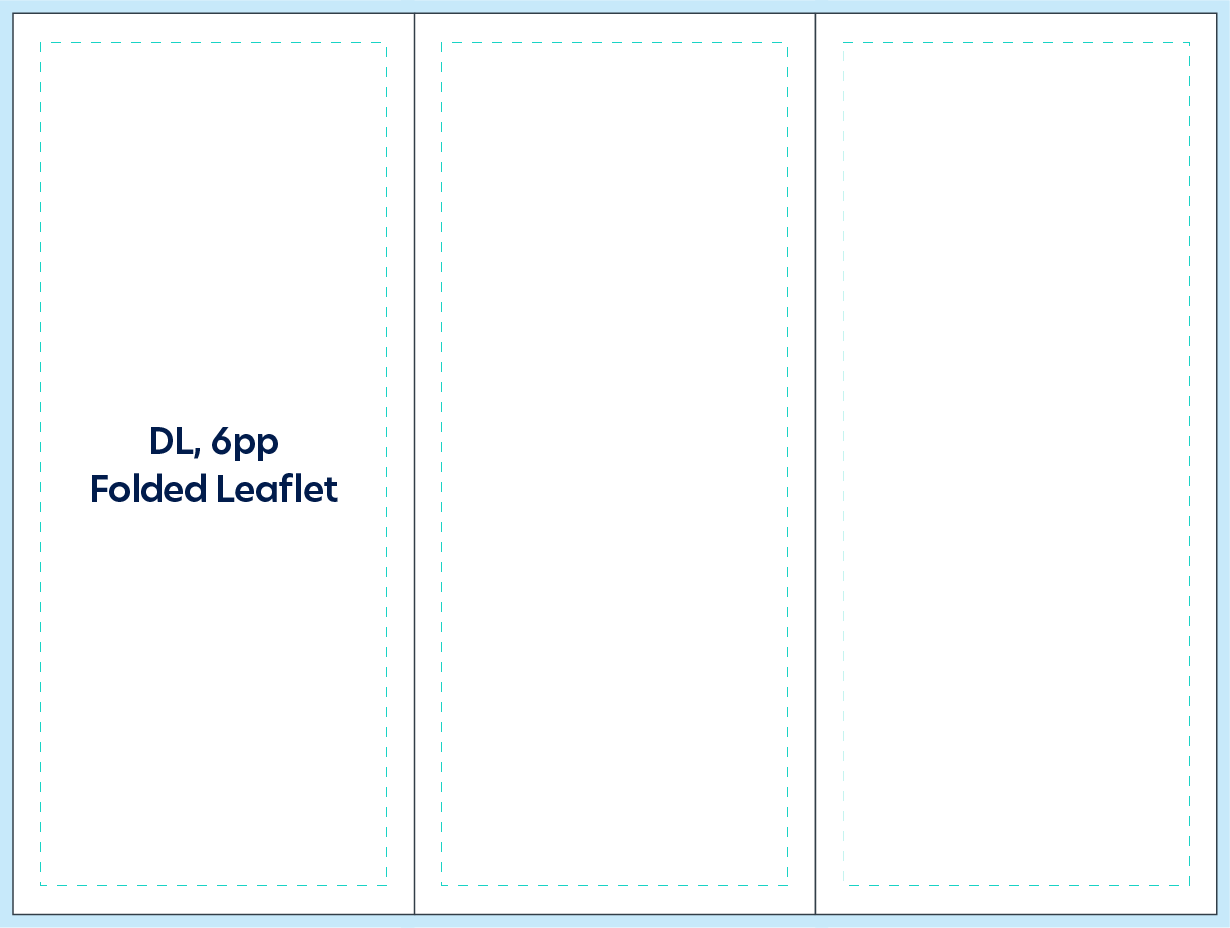
Letterheads
Please allow a minimum of 3mm bleed on all edges of a letterhead.
Please include crop marks to ensure your letterheads are trimmed to the appropriate edges.
Please allow a minimum of 5mm inside the templates so that no important text or details get too close to the edge. The templates have a blue dotted line as a guide to help you.
All images should be at least 300dpi in CMYK.
Final artwork should be saved as a print-ready PDF file.
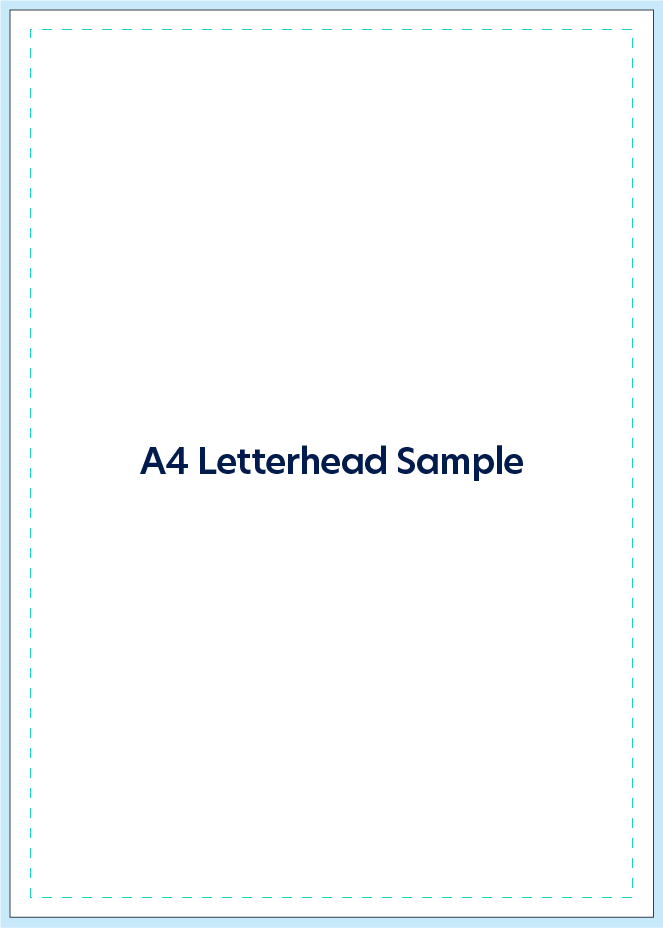
Compliments Slips
Please allow a minimum of 3mm bleed on all edges of a comp slip.
Please include crop marks to ensure your compliment slips are trimmed to the appropriate edges.
Please allow a minimum of 5mm inside the templates so that no important text or details get too close to the edge. The templates have a blue dotted line as a guide to help you.
All images should be at least 300dpi in CMYK.
Final artwork should be saved as a print-ready PDF file.

Business Cards
Please allow a minimum of 3mm bleed on all edges of a business card.
Please include crop marks to ensure your business cards are trimmed to the appropriate edges.
Please allow a minimum of 5mm inside the templates so that no important text or details get too close to the edge. The templates have a blue dotted line as a guide to help you.
All images should be at least 300dpi in CMYK.
Final artwork should be saved as a print-ready PDF file.
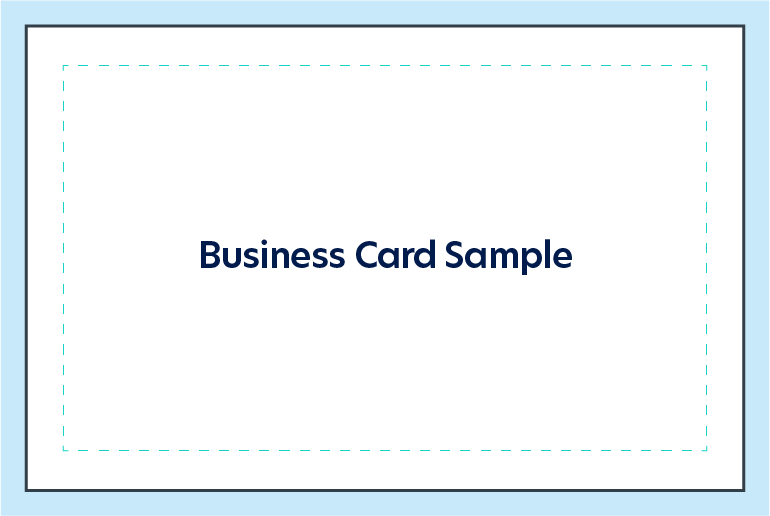
Brochures
Example of A5, 8pp booklet page sequence.
Please create brochures as consecutive single sides, starting with the cover page.
If you need to create any pages as ‘spreads’, where an image covers both facing pages, please make sure that when you output the print-ready PDF file from your software that you do so as single pages within the PDF file. Do not output as spreads.
Please allow a minimum of 3mm bleed on all edges of each brochure page.
Please include crop marks to ensure your brochure pages are trimmed to the appropriate edges.
Please allow a minimum of 5mm inside the templates so that no important text or details get too close to the edge or binding. The templates have a blue dotted line as a guide to help you.
All images should be at least 300dpi in CMYK.
Final artwork should be saved as a print-ready PDF file.